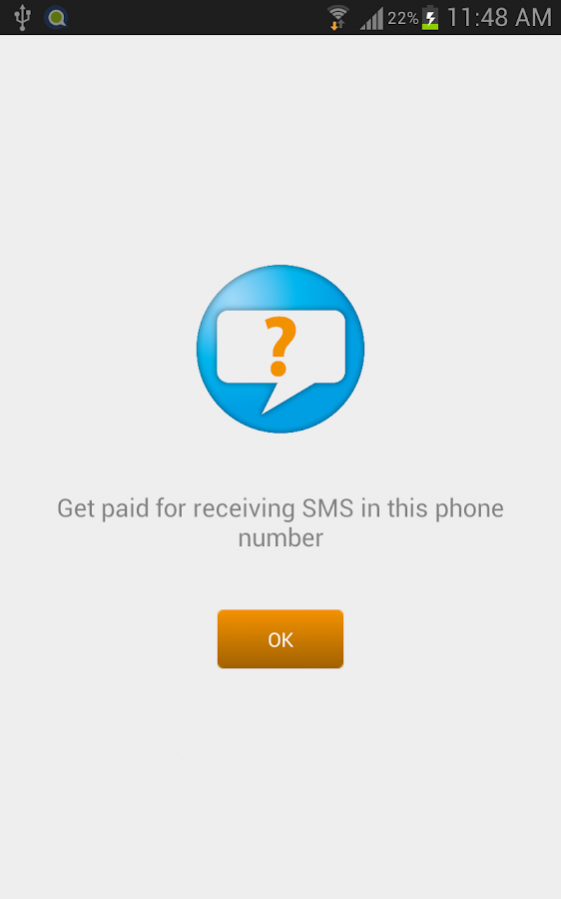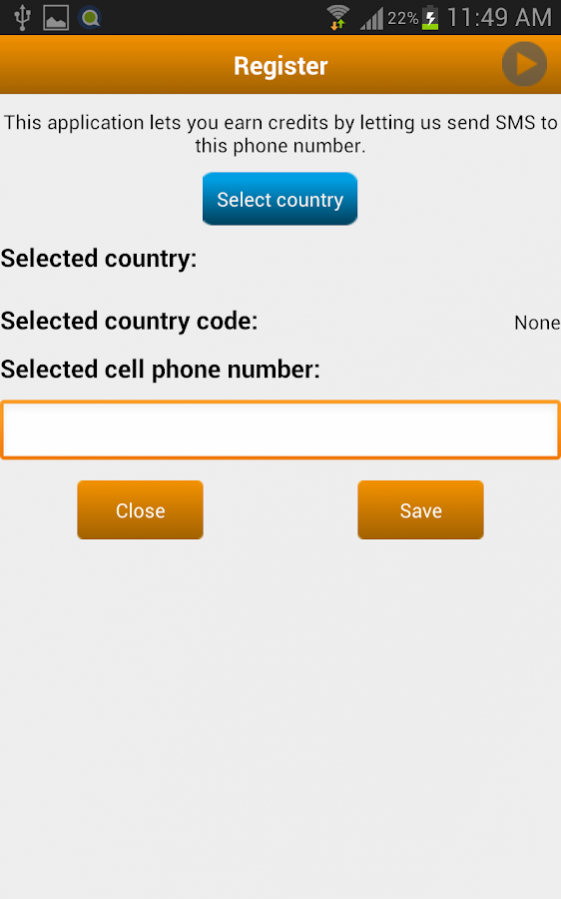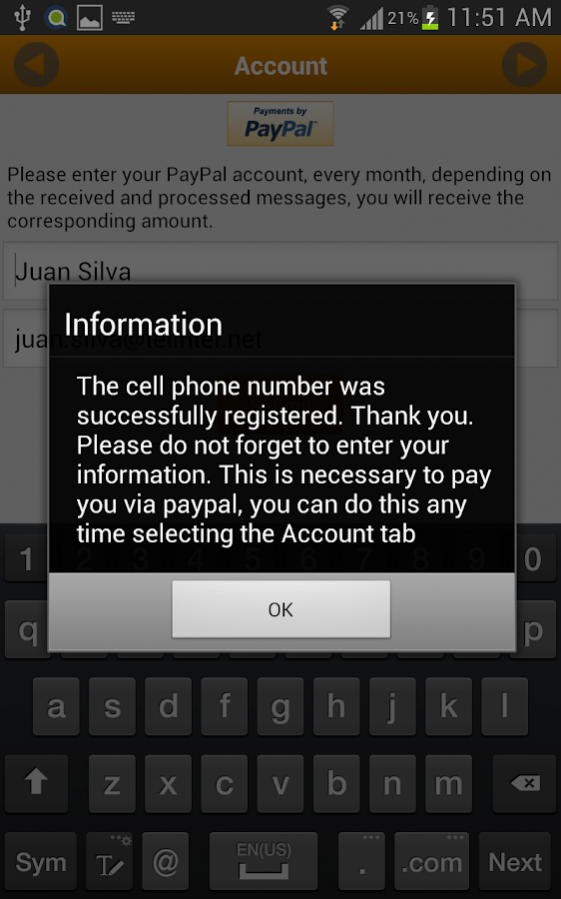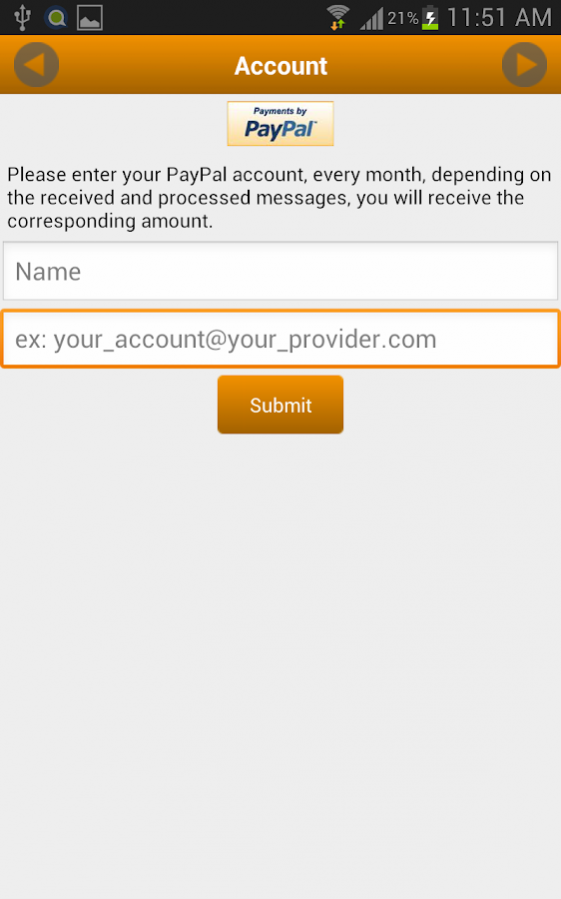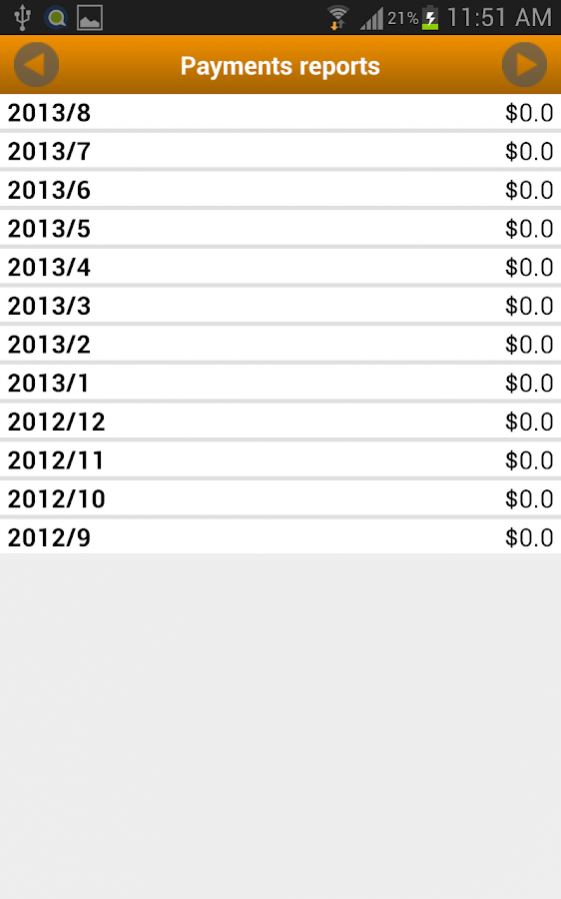ControlMySms 0.989
Free Version
Publisher Description
You must have a PayPal account or Top Ups in order to receive payments.
Partner with us. Get Compensated for testing our SMS network on your android mobile.
Permanent internet connection required!. It could be Wi-Fi or 3g/4g.
Telintel keeps on expanding its SMS network offering excellent quality at low rates. Telintel developed a testing network to verify that the messages are reaching the end users handsets. We are looking for partners in each country to serve as testing nodes. The partners will be compensated for each message received from ControlMySMS. The first partners will have priority to receive more messages.
How does it work?
The partner installs a free application in any android phone.
This application is very small and silent so there is not impact on the performance of the phone and there is no intervention on the daily use.
The partner will be compensated the first day of the month via Paypal
Requirements:
The partner should have any android phone. Any existing android phone can be used.
Permanent internet connection. It could be Wi-Fi or 3g/4g. The application uses minimum data so your current data plan could be used.
Being able to RECEIVE messages. Please note that most of the Mobile plans allow receiving FREE messages. Please consult with your mobile operator.
About ControlMySms
ControlMySms is a free app for Android published in the System Maintenance list of apps, part of System Utilities.
The company that develops ControlMySms is Telintel LTD-Old. The latest version released by its developer is 0.989. This app was rated by 3 users of our site and has an average rating of 3.0.
To install ControlMySms on your Android device, just click the green Continue To App button above to start the installation process. The app is listed on our website since 2017-05-05 and was downloaded 174 times. We have already checked if the download link is safe, however for your own protection we recommend that you scan the downloaded app with your antivirus. Your antivirus may detect the ControlMySms as malware as malware if the download link to com.telintel.controlmysms is broken.
How to install ControlMySms on your Android device:
- Click on the Continue To App button on our website. This will redirect you to Google Play.
- Once the ControlMySms is shown in the Google Play listing of your Android device, you can start its download and installation. Tap on the Install button located below the search bar and to the right of the app icon.
- A pop-up window with the permissions required by ControlMySms will be shown. Click on Accept to continue the process.
- ControlMySms will be downloaded onto your device, displaying a progress. Once the download completes, the installation will start and you'll get a notification after the installation is finished.